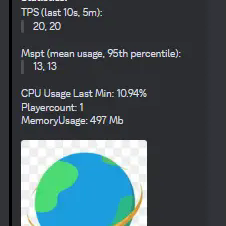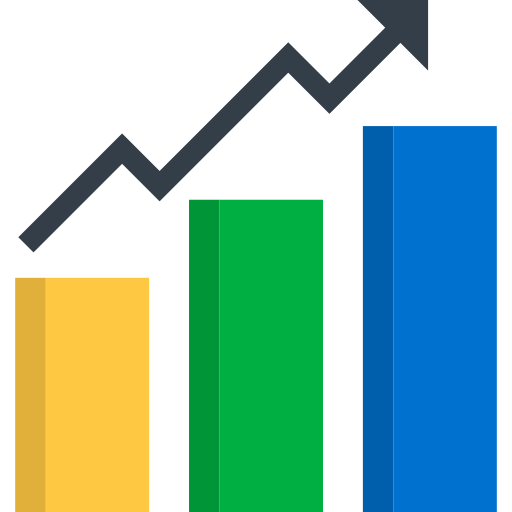Steps on how to use
Make a bot on the disocord dev portal,
https://discordapi.com/permissions.html#8 use this <-- And put in the bots client id. Paste the link you get in the web to a discord channel. link should look like this ==>
Paste your plugin into your server
go to config yml put in the channel id, and bot token and restart vuala.
should look something like this:
If server doesn't support measurements, mtps will not work, the rest of the servers stats will appear, Most servers support it! Default time is set to 10 mins for repeat function.
REMASTER:
Now with more config then ever to enhance the user experience
- Embed ✔️
- Img ✔️
- discordCustomCmd ✔️
- time ✔️
- customChannel ✔️
- Repeat ✔️
and More!
Permissions:
- "sss.access" this permission allows the user to have the onjoin notifier if the config of the plugin doesnt have channel id or a token in it. As well as the /sssreload command.
- "sss.token" This permission allows the user to do the command /sssactivate token chanid
ps does need spark plugin installed.