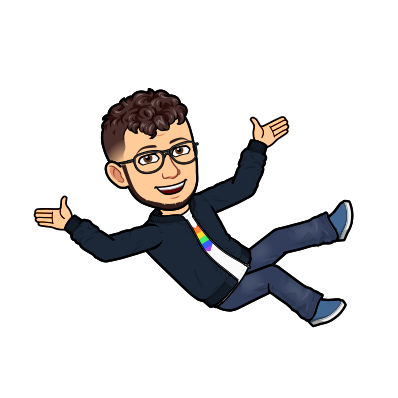QuestPointers
If you want to create quests or something similar where your player has to walk to a certain location, you can use this plugin to show him "pointers" or "direction indicators" that guide him to his target.
Available pointers:
- ActionBar - simple looking too much to the left or right indicator
- Beacon - When within render distance a beacon will appear on top of the target
- Color of the beacon beam is customizable per target
- BlinkingBlock - When sufficiently close a repeating sequence of blocks appear on top of the target
- BossBar - A compass is visible in the boss bar with colored squares showing the direction of the target
- Compass - Sets the compass target of the player to the provided target
- The previous target will be overridden and lost
- Hologram - A hologram will appear in the general direction of the target
- Item, name and text color are customizable per target
- Particles - Particles appear at the feet of the player pointing in the direction of the target
- Trail - The plugin attempts to find a path towards the target and shows it with a trail of particles
For images showcasing how this could look, please take a look at the gallery of my Waypoints plugin, for which these pointers are primarily designed.
Commands:
To be able to use these commands, the permission questpointers.command is required.
/questpointers stopAll <player>:
<player>: The player to disable all enabled targets for
/questpointers add <player> <x> <y> <z> [<world>] [<color>] [<item>] [<enabledPointers>] [<name...>]:
<player>: The player to add an additional target for<x>,<y>and<z>: The coordinates of the target<world>: The name of the world the target is in, or_to use the world the player is in<color>: The color for the beacon beam and the text to use, or use_to use the default value from the config<item>: The item to use as an icon for the hologram, or use_to not use one<enabledPointers>(available whencommandVersionis at least 1): Select a subset of available pointers to use for this specific target separated by a comma, or_to use all configured ones<name...>: The name to use for the hologram pointer, can be multiple words