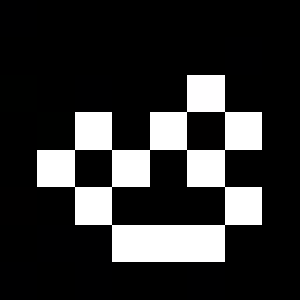DeathPulse Plugin
Introduction
DeathPulse is a Minecraft plugin designed to enhance gameplay by modifying player health mechanics upon death. The plugin allows server administrators to configure health gained or lost when players die, providing a unique twist to the game.
Installation
- Download the latest version of the DeathPulse plugin.
- Place the downloaded JAR file into your server's
pluginsdirectory. - Start or restart your Minecraft server.
- The plugin will generate a default configuration file in the
plugins/DeathPulsedirectory.
Commands
Main Command
/DeathPulseor/dp- Aliases:
dp - Usage:
/dp <subcommand> - Description: Main command for the DeathPulse plugin.
- Permission:
dp.admin
- Aliases:
Subcommands
-
reload:
- Usage:
/dp reload - Description: Reloads the plugin configuration.
- Permission:
dp.reload
- Usage:
-
setHealth:
- Usage:
/dp setHealth <player> <amount> - Description: Sets the health of a specified player.
- Permission:
dp.setHealth
- Usage:
-
viewHealth:
- Usage:
/dp viewHealth <player> - Description: Views the health of a specified player.
- Permission:
dp.viewHealth
- Usage:
-
resetHealth:
- Usage:
/dp resetHealth <player|allPlayer> - Description: Resets the health of a specified player or all players to the starting health.
- Permission:
dp.resetHealth
- Usage:
-
matchHealth:
- Usage:
/dp matchHealth <player|allPlayer> - Description: Matches the health of a specified player or all players based on their death data.
- Permission:
dp.matchHealth
- Usage:
-
removeDeathData:
- Usage:
/dp removeDeathData <player|allPlayer> - Description: Removes the death data of a specified player or all players.
- Permission:
dp.removeDeathData
- Usage:
-
setStartHealth:
- Usage:
/dp setStartHealth <amount> - Description: Sets the starting health for players.
- Permission:
dp.setStartHealth
- Usage:
-
setGainedPerDeath:
- Usage:
/dp setGainedPerDeath <amount> - Description: Sets the health gained per death.
- Permission:
dp.setGainedPerDeath
- Usage:
-
setGainedMax:
- Usage:
/dp setGainedMax <true/false> <amount> - Description: Sets the maximum health gain per death.
- Permission:
dp.setGainedMax
- Usage:
-
setDecrease:
- Usage:
/dp setDecrease <true/false> <perDeathAmount> <minHealthAmount> - Description: Sets the health decrease per death.
- Permission:
dp.setDecrease
- Usage:
-
help:
- Usage:
/dp help - Description: Shows this help message.
- Permission:
dp.help
- Usage:
Permissions
dp.admin: Access to all DeathPulse commands.dp.reload: Permission to reload the plugin configuration.dp.setHealth: Permission to set player health.dp.viewHealth: Permission to view player health.dp.resetHealth: Permission to reset player health.dp.matchHealth: Permission to match player health.dp.removeDeathData: Permission to remove player death data.dp.setStartHealth: Permission to set starting health.dp.setGainedPerDeath: Permission to set health gained per death.dp.setGainedMax: Permission to set maximum gained health.dp.setDecrease: Permission to set health decrease.
Configuration
The configuration file (config.yml) allows you to customize various aspects of the plugin:
HP:
start: 20 # Starting HP for players
gained:
per_death: 2 # HP Gained per player death
special_day: # Special Gained day settings(boost gained per death)
enabled: false # true or false, when true, special day is active
type: "minecraft" # "real" for real-world days, "minecraft" for server uptime days
days: [ 5, 7 ] # List of days (as multiples) when special day is active
amount: 10 # HP Gained per death on special day, cannot same as per_death
max:
enabled: false # Enable max HP limit (true or false), when true, player has max HP limit
amount: 114 # Max HP limit for players
decrease: #decrease HP player when death with certain type
enabled: false # true or false, when true, player can decrease their HP
per_death: 2 # HP decrease per player death
day: # Decrease day settings
enabled: false # true or false, when true, decrease day is active
type: "minecraft" # "real" for real-world days, "minecraft" for server uptime days
days: [ 5, 7 ] # List of days (as multiples) when decrease day is active
amount: 10 # HP decrease per death on decrease day
min: # HP minimum player when always death with decrease type
enabled: false # true or false, when true, player has min HP limit, when false, player with 0 HP getting ban
amount: 2 # Min HP player limit
banTime: 24 # Ban time in real life hours, set to 0 to ban permanently
death:
must_difference: true # true or false, when true, player must die with different way to gained HP
ignored: # Ignored death type cause player not gain HP
# - all # Ignore all death
# - lava
# - fall
# - etc
decrease: # decrease HP player when death with certain type
# - all # Decrease all death
# - lava
# - fall
# - etc
notifications:
death_message:
player:
gained: "&fYou gained &9{gain}&f health cause : &c{cause}"
ifSameWay: "&cYou don't gained health with death same way"
ignored: "&fDied with &c{cause}&f not gained HP"
decrease: "&fYou decrease &c{decrease}&f health cause : &c{cause}"
maxHealth: "&fYou have reached the&c maximum health limit&f."
banReason: "You have been banned due to low health" #Ban reason cannot have color
kicked: "&fYou have been&c kicked&f due to low health"
logServer:
gained: "{name} gained {gain} health by {cause}"
decrease: "{name} decrease {decrease} health cause : {cause}"
banReason: "{name} has been banned due to low health"
Features
- Health Gain: Players gain health upon death.
- Special Day Boosts: Configure specific days where players receive extra health upon death.
- Health Decrease: Players can lose health upon death if configured.
- Global Death Ignoring and Decreasing: Use
allto ignore or decrease health for all death types. - Customizable Messages: Tailor the messages players receive upon death.
- Ignored Death Causes: Specify certain death causes to ignore.
- First Join Health: Set the health players start with on their first join.
- Maximum Health Limit: Set a maximum health limit that players can reach.
- Minimum Health Limit/Ban: Set a minimum health limit, or ban players when their health drops to zero.
- Day Decrease: Allows configuration of specific days when health decrease is active, regardless of the cause of death. To activate this feature, you must enable the main
decreasesetting and day setting. If you only want to decrease health on specified days without affecting player health on other days, setper_deathin thedecreasesettings to 0. - Health Matching: Match the health of a specified player or all players based on their death data.
- Death Data Management: Remove death data of a specified player or all players.
- Configuration Reload: Reload the plugin configuration without restarting the server.
Contributing
Contributions are welcome!
While DeathPulse provides a unique twist on Minecraft gameplay, there is always room for improvement. Future enhancements could include more granular control over health modifications and additional configurable events. Your feedback and contributions would be invaluable in making this plugin even better!
Enjoy your time with DeathPulse!