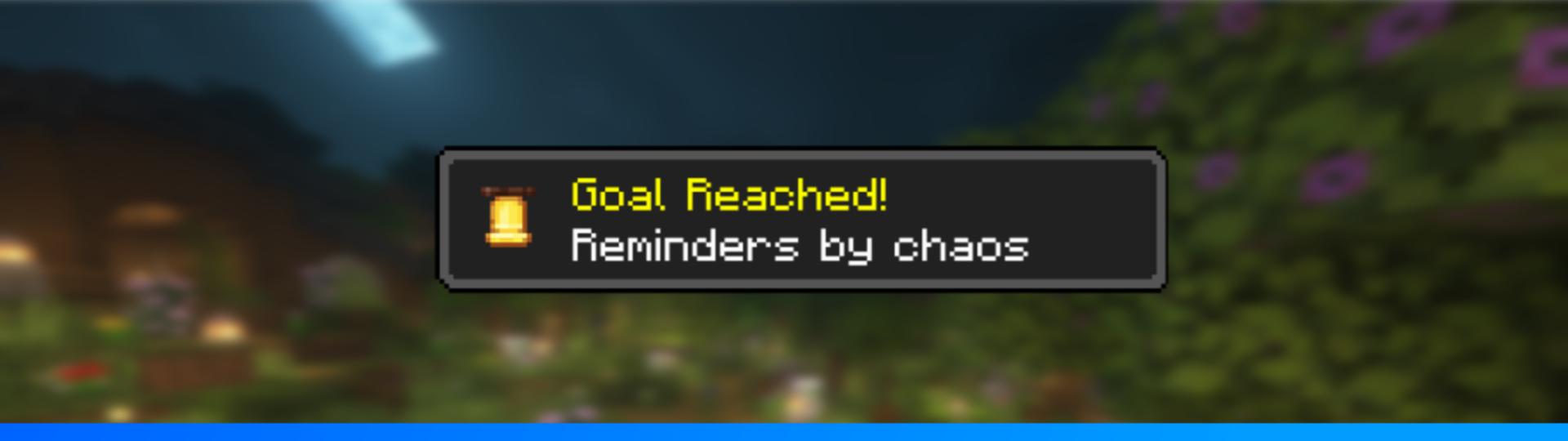Opening the UI
You can open the UI with either the "O" key (this can be changed in the controls) or by using the /reminders command.
Setting a reminder
- Set an initial reminder with the
/remind <seconds> <message>command. - Open the Reminders UI and pick one of the following options:
2.1 Loop previous reminder.
2.2 Repeat previous reminder. - That's it! If you want to cancel a reminder then use the "Cancel reminder" button in the UI.
Writing notes
- Open the Reminders UI.
- Click on the input field below the "Write yourself some notes." text.
- Start typing, you'll see your notes appear on the top left of your screen!
- If you want to delete these notes, then just delete everything inside the input field.
Commands
/remind <seconds> <message>- Sets a reminder with the given arguments./reminders info- Shows some information about the mod./reminders- Opens the UI.


External resources
Project members
chaos
Owner
Technical information
License
GPL-3.0-only
Client side
required
Server side
unsupported
Project ID