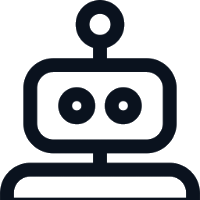Description
A lightweight client-side mod that lets you easily record, save, and play back your in-game actions. It works by saving your inputs every tick giving it perfect accuracy, though this causes camera movements to appear at 20fps.
All macros are saved to .minecraft/macros and are fairly easy to modify, just run them through an online JSON beautifier/formatter first.
(This folder is created automatically the first time you save a macro.)
What It Records
- Camera rotation
- Player movement (forward, backward, left, right)
- Sprinting and sneaking
- Placing and breaking blocks
- Swinging Hand & Attacking Entities
- Throwing items
- Selected hotbar slot
- Swapping main hand and offhand items
(All of the above can be toggled on and off both for recording and playback)
What It Doesn’t Record
- GUI interactions (e.g., inventory, crafting, chests)
- Block picking (default middle-click action)
- Coordinates (macros do exactly what you recorded starting from wherever you are)
- Items (will record selected hotbar slot but not the item inside)
- Anything outside of minecraft
Commands
/macrorecorder record– Starts / Restarts recording a macro/macrorecorder test– Play your last recording without saving/macrorecorder stop– Stop recording or playback/macrorecorder save <name>– Save the current recording to.minecraft/macros/macrorecorder play <name>– Play a previously saved macro/macrorecorder delete <name>– Delete a saved macro/macrorecorder showRecordingIndicator <true|false>– Toggle the on-screen recording indicator/macrorecorder bind <startRecording|stopRecording> <record|remove>- record or remove the keybinds to start and stop recording/macrorecorder recordOnFirstInput <true|false>- Whether to start recording immedietly on on first input/macrorecorder recordSettings <setting> <true|false>- Allows you to toggle on and off what is recorded/macrorecorder playbackSettings <setting> <true|false>- Allows you to toggle on and off what is played back/macrorecorder help– Show this list of commands
Project members

Mango247
Member
Technical information
License
MIT
Client side
unknown
Server side
unknown
Project ID