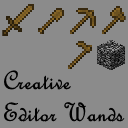CreativeEditorWands StationAPI for Minecraft Beta 1.7.3
A StationAPI mod for Minecraft Beta 1.7.3 that adds world edit type properties to wooden tools when enabled.
- Mod (mostly) works on Multiplayer with GlassConfigAPI version 3.0+ used to sync configs!
List of changes
All changes only apply when player is OP or in single-player toggle wands on/off via bedrock.
- Selection Tool (wooden axe)
- Mode 1: Select two points (
right-clickon two blocks) - Mode 2: Copy selection (area between the two points) over to the new area
right-click - Mode 3: Fill selection (area between the two points) with whatever block is
right-clicked - Use
scroll-wheelin inventory to rotate selection (does nothing if no selection has been made)- Hit living entities to rotate selection in multiplayer (also works in single-player)
- Hold
left-shiftand usescroll-wheelto change axe mode in single-player - Use
right-clickin the air to change axe mode in multiplayer
- Mode 1: Select two points (
- Paint Brush (wooden sword)
- Draw with
right-click- Block ID zero means copy
right-clickedblock and use it to draw
- Block ID zero means copy
- Use
scroll-wheelin inventory to select block type - Hold
left-shiftand usescroll-wheelto select block metadata
- Draw with
- Erase Brush (wooden shovel)
- Erase with
right-click- Block ID zero means erase any block
- Use
scroll-wheelin inventory to select block type - Hold
left-shiftand usescroll-wheelto select block metadata
- Erase with
- Block Picker (wooden pickaxe)
- Select block ID and metadata with
right-click- In single-player in inventory pick up the pickaxe and click a brush to apply the color to it
- In multiplayer the selected block will be used for all brushes
- Use
scroll-wheelin inventory to select block type - Hold
left-shiftand usescroll-wheelto select block metadata
- Select block ID and metadata with
- Brushes Mode (wooden hoe)
- Use
scroll-wheelin inventory to change brush size- Hit living entities to change brush size in multiplayer (also works in single-player)
- Use
right-clickon a block to change brush type and apply brush mode - Use
right-clickin the air to apply brush mode
- Use
- Enable/disable creative editor wands tools with bedrock block
- Use
right-clickto enable/disable creative editor wands- This is a single-player only feature
- Use
Structure Command
If you are using RetroCommands with this mod, you now also have access to the /structure command.
This command allows you to save, copy, and paste structures.
- NOTE: This command currently does not work with modded blockstates
How it works:
/structure 1to set the first position of the structure to copy (this happens where your player is standing)/structure 2to set the second position of the structure to copy (this happens where your player is standing)/structure copy SaveNamecopies the structure using a cube between positions 1 and 2SaveNamecan be anything you want and is the saved name of the structure.- You can save as many structures as you want, just don't reuse the same name unless if you want to overwrite that structure.
/structure paste SaveNamepastes the structure at the location the player is currently standing at/structure fill BlockID (BlockMeta)fills the structure with the provided block ID (and optionally metadata value) using a cube between positions 1 and 2
Installation using Prism Launcher
- Download an instance of Babric for Prism Launcher: https://github.com/babric/prism-instance
- Install Java 17 and set the instance to use it: https://adoptium.net/temurin/releases/
- Add GlassConfigAPI 3.0.2+ to the mod folder for the instance: https://modrinth.com/mod/glass-config-api
- Add Glass Networking to the mod folder for the instance: https://modrinth.com/mod/glass-networking
- Add StationAPI to the mod folder for the instance: https://modrinth.com/mod/stationapi
- (Optional) Add Mod Menu to the mod folder for the instance: https://modrinth.com/mod/modmenu-beta
- Add this mod to the mod folder for the instance: https://github.com/telvarost/GameplayEssentials-StationAPI/releases
- Run and enjoy! 👍
Feedback
Got any suggestions on what should be added next? Feel free to share it by creating an issue. Know how to code and want to do it yourself? Then look below on how to get started.
Contributing
Thanks for considering contributing! To get started fork this repository, make your changes, and create a PR.
If you are new to StationAPI consider watching the following videos on Babric/StationAPI Minecraft modding: https://www.youtube.com/watch?v=9-sVGjnGJ5s&list=PLa2JWzyvH63wGcj5-i0P12VkJG7PDyo9T
External resources
Project members

Telvarost
Member