Badland Temple 🏜️
This DataPack adds The Badland Temple and Badland Water Well to Minecraft, distributed across all the red sand biomes, bringing a better ambiance to the vanilla game especially to the arid red desert 
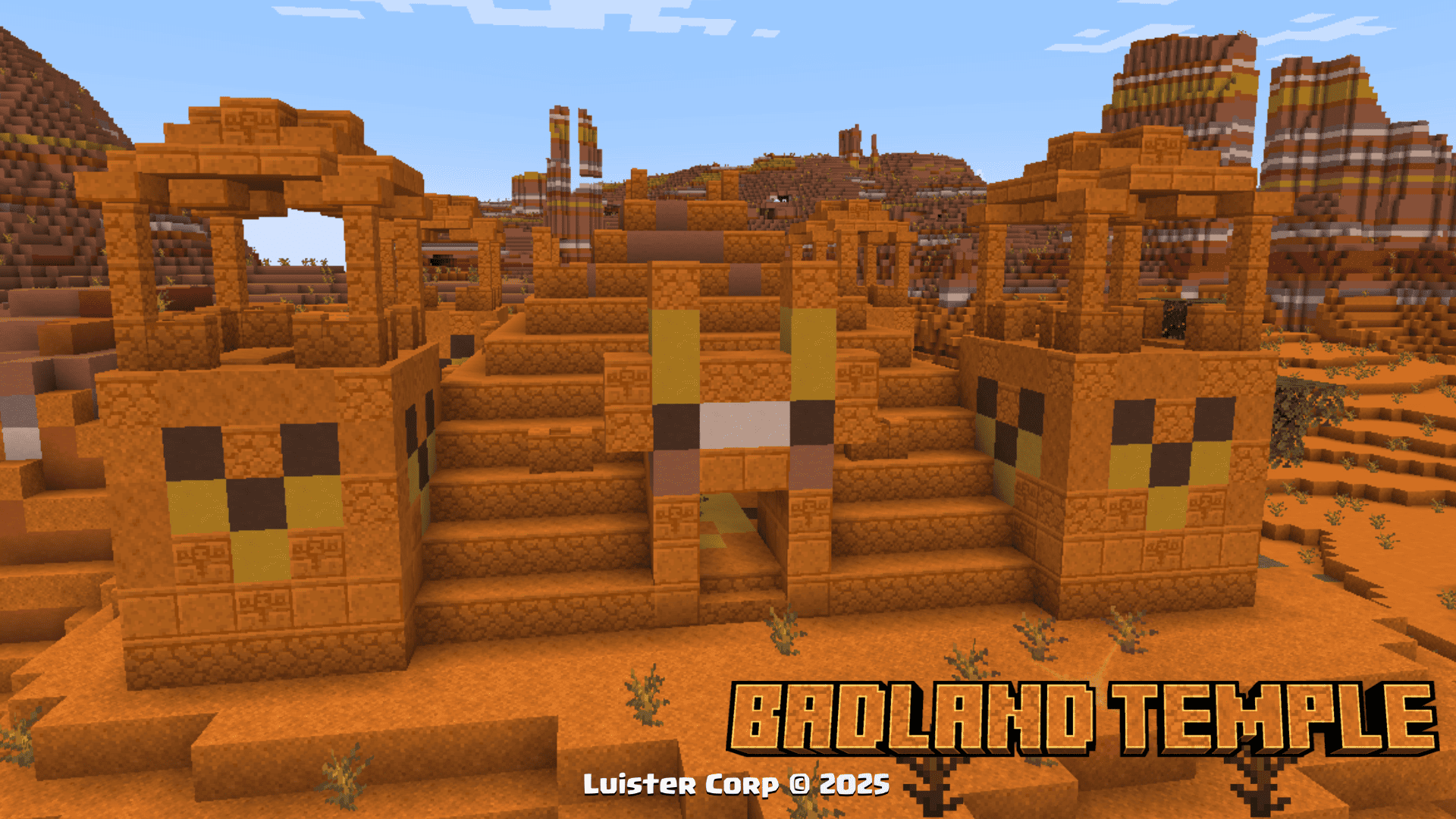
LuisterCorp © - 2025
Notas📝 (Notes)
- Badland Temple is compatible with versions 1.21.4 and 1.21.5🏷️
- Badland Temple adds new (structure) to world generation🌐
- Badland Temple is compatible with any generation Datapack in the World
- Use Headphones for a better experience 🎧
Descripción 🎼 (Description)
Have fun in a more immersive experience to the vanilla Minecraft game, adding a new structure to the plains of the Badlands  , bringing a unique and diverse feature to the Overworld🌎
, bringing a unique and diverse feature to the Overworld🌎
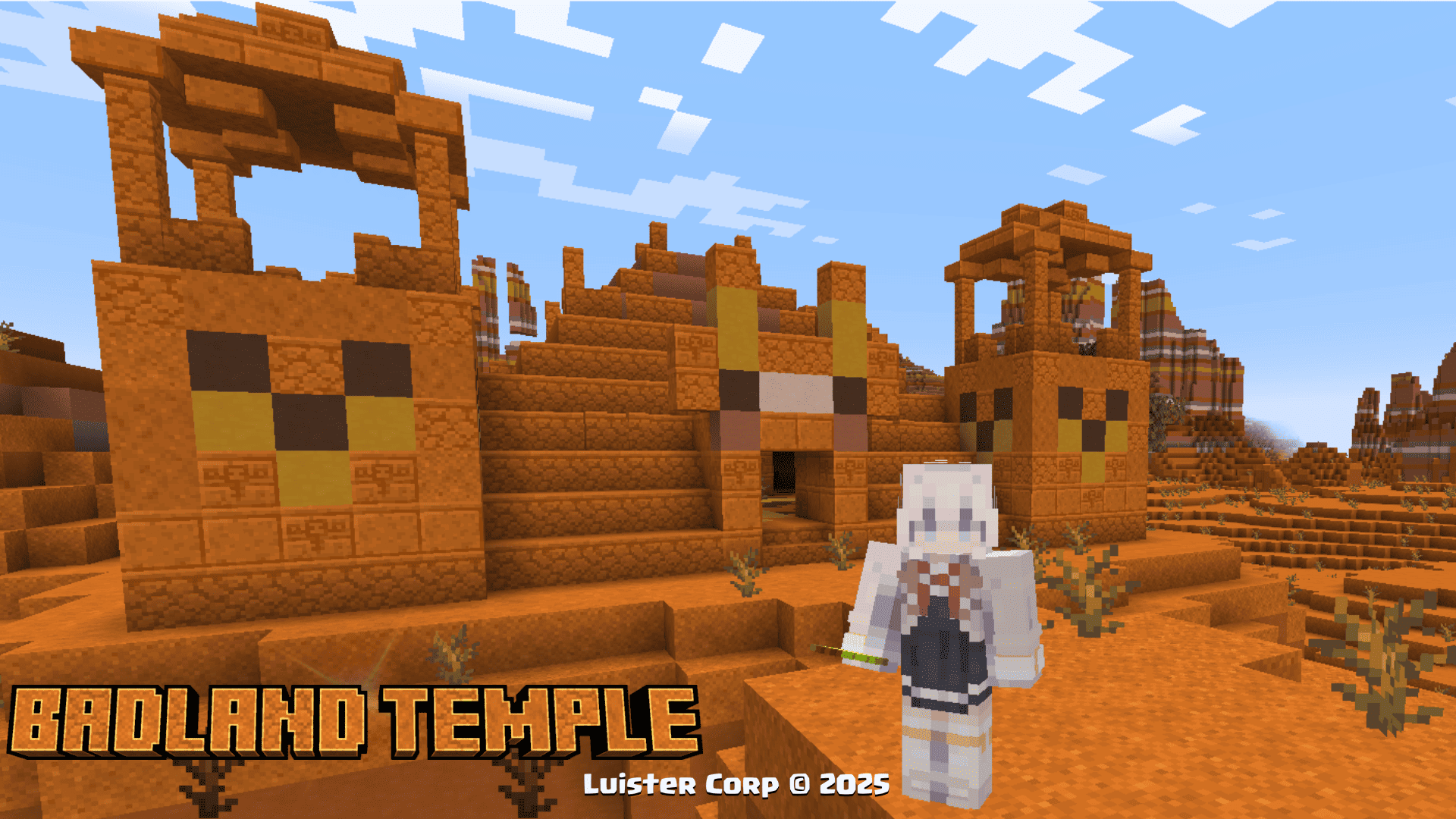
With this Datapack, exploration 🧭 becomes more exciting, bringing a unique structure to the Badlands
Generation🌐 (Generacion)
The Badland Temple, is generated in all the biomes of red sand(#is:badlands), if you want to locate it by commands use:
/locate structure luistercorp:badland_temple
Updated 2.0
Badland Water Well
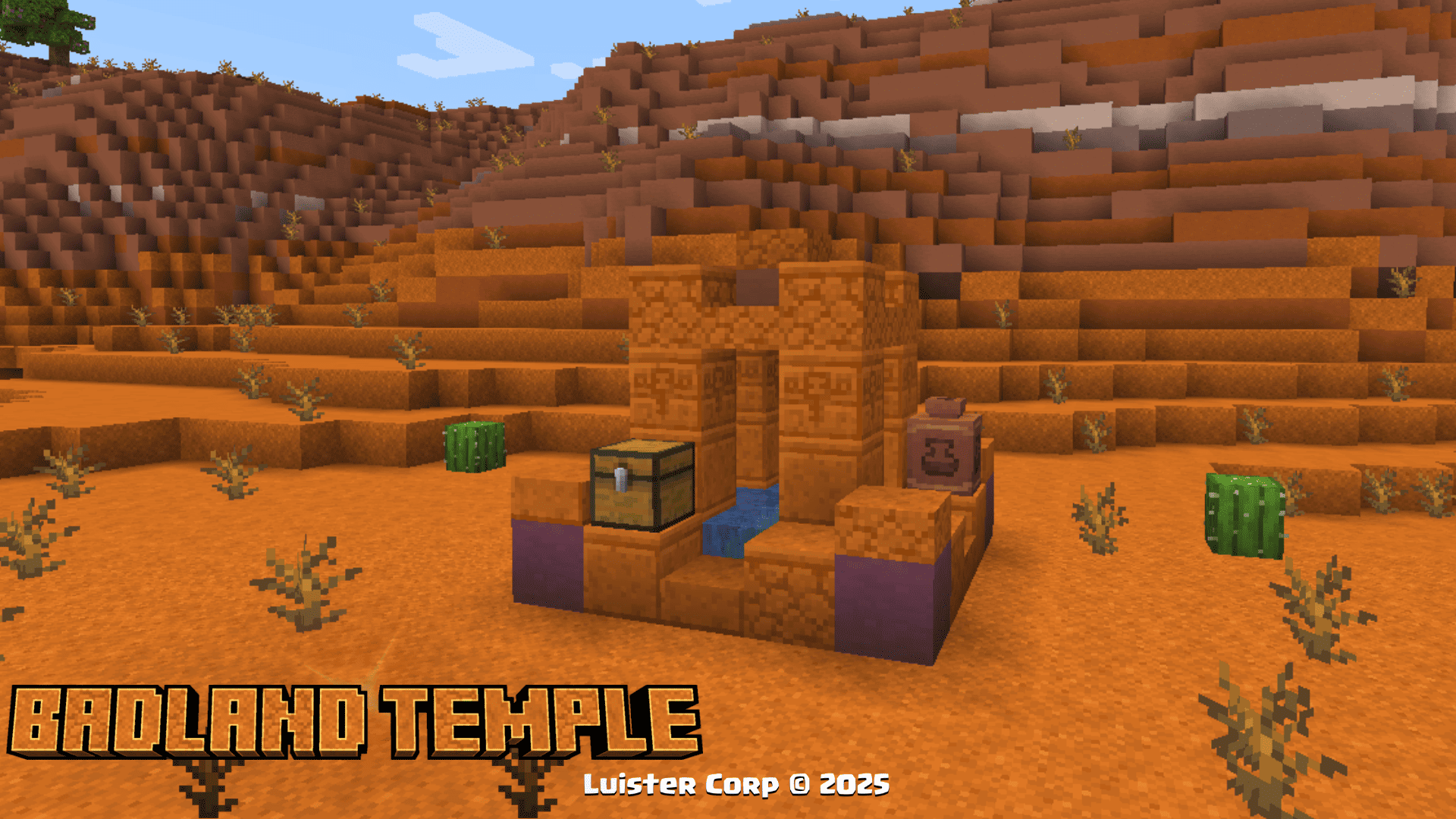
The Badland Water Well, is generated in all the biomes of red sand(#is:badlands), if you want to locate it by commands use:
/locate structure luistercorp:badland_well
Nuevo Logro 🏆 (New Achievement)
If you find structure, you will receive a new achievement called “Scarlet Explorer” and it will appear as follows:
◾ Imagen (Image)  :
:

Procesos de Instalación 💾 (Installation Processes)
 Below we invite you to review the correct installation process of our Data Package in the following categories.💥
Below we invite you to review the correct installation process of our Data Package in the following categories.💥
Singleplayer - Un Jugador
Pasos Para Instalar DataPack (Steps to Install DataPack):
-
Abrir Minecraft (Open Minecraft)
Inicia el juego (start the game). -
Crea un Nuevo Mundo (Create a New World)
Vaya a "Más" y haga clic en "Paquetes de Datos". (go to “More” and click on "Datapacks”).
-
Añadir el Datapack (Add Datapack)
Arrastre el Paquete de Datos (un archivo.zipo directorio) a la ventana de Minecraft.📟 (Drag the Data Package (a
.zipor directory) to the Minecraft window).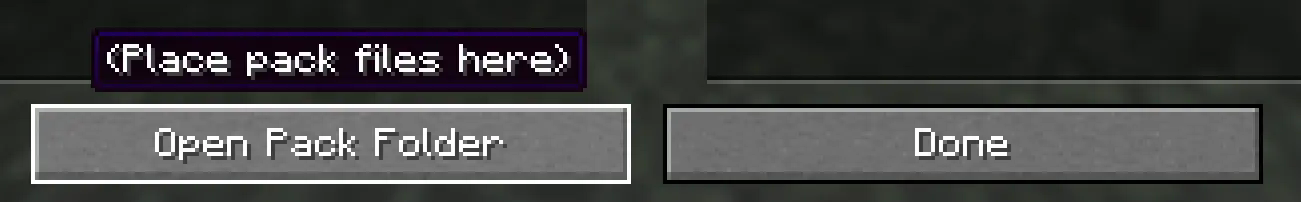
Aparecerá una pantalla de confirmación. Haga clic en "Confirmar".
📟 (A confirmation screen will appear. Click on "Confirm ”).
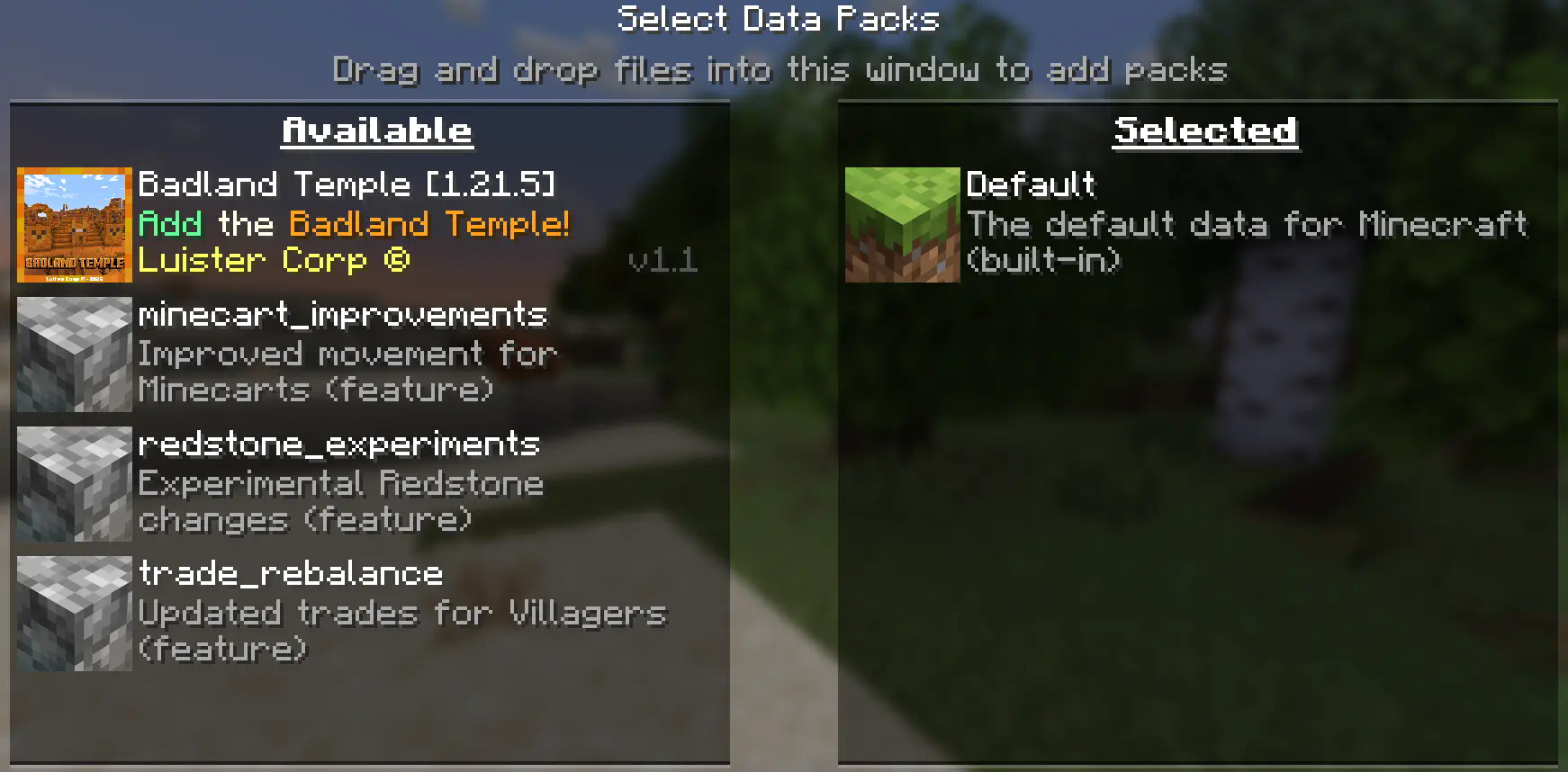
-
Activar el DataPack (Activate the DataPack)
Mueva el Paquete de Datos al lado derecho de la pantalla haciendo clic en el triángulo de su ícono (visible al pasar el cursor sobre él).📟 Move the Datapack to the right side of the screen by clicking on its triangle icon (visible when hovering over it).
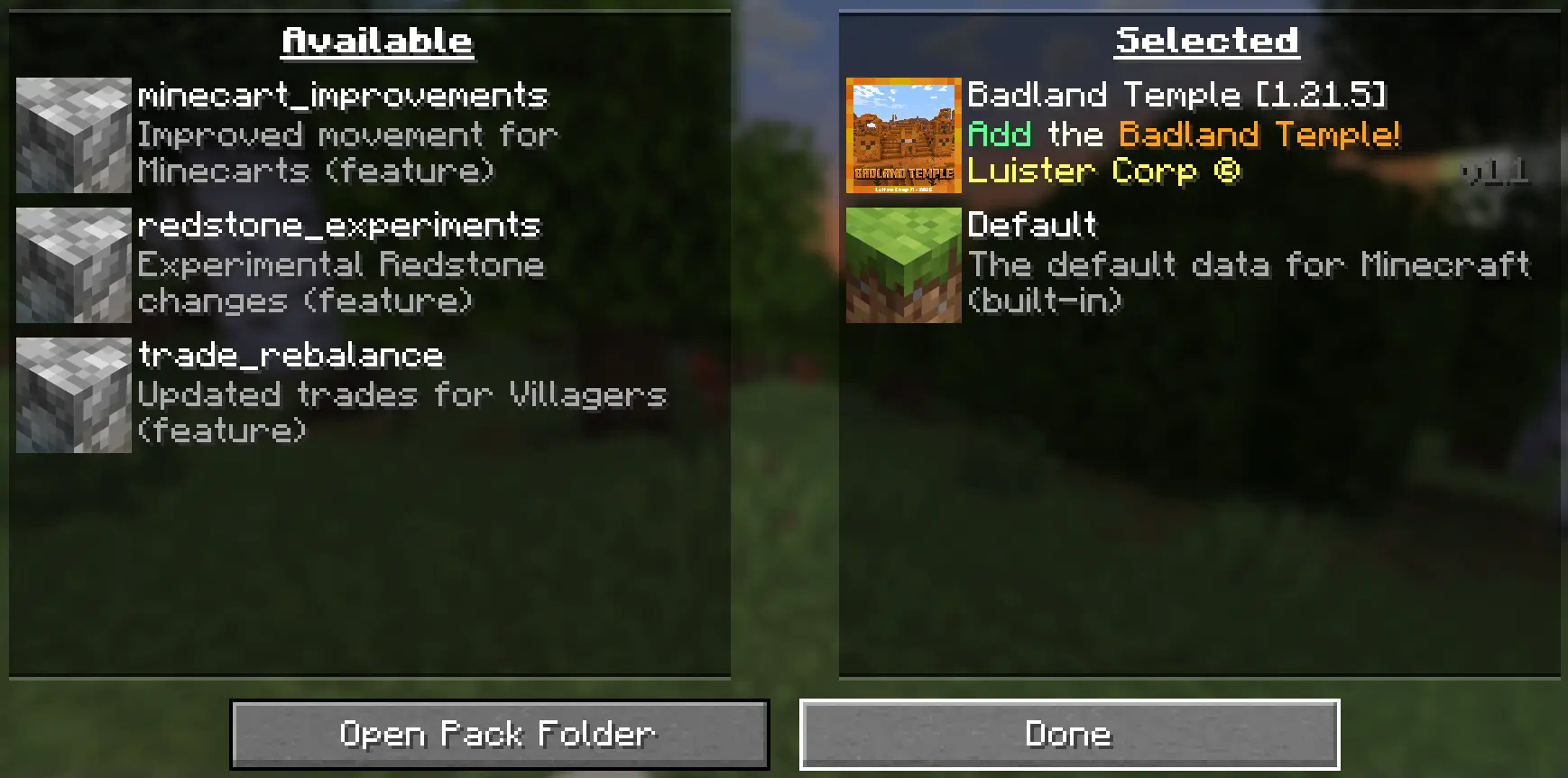
-
Creación del Mundo Nuevo (Creation of the New World)
Haz clic en "Hecho" en la parte inferior de la pantalla.📟 (Click "Done ” at the bottom of the screen).
 Continúa creando tu mundo y haz clic en "Crear nuevo mundo".
Continúa creando tu mundo y haz clic en "Crear nuevo mundo".📟 (Continue creating your world and click on "Create new world ”).
⚠️ IMPORTANTE - IMPORTANT⚠️
Se generará un aviso al momento de crear un mundo nuevo, ya que son características experimentales, cualquier tipo de error puede ser comunicado a nuestro Discord Oficial
📟 A warning will be generated when creating a new world, since these are experimental features, any kind of error can be communicated to our Discord Oficial
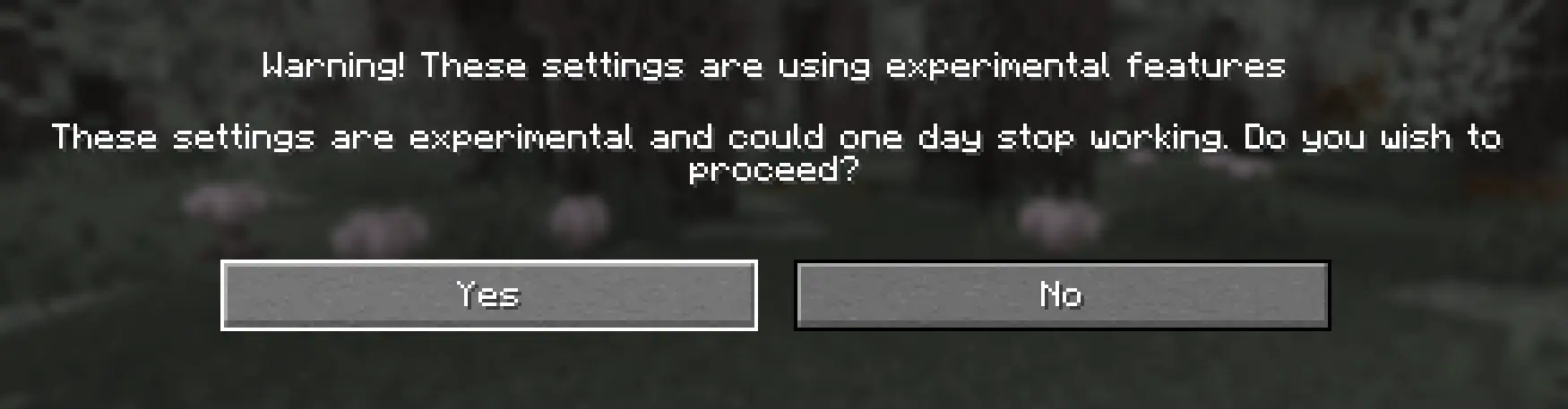
Continue dandole al boton Sí y disfrute de su Aventura :)
📟 Continue clicking the Yes button and enjoy your adventure :)
Multiplayer - Multijugador
Pasos Para Instalar DataPack (Steps to Install DataPack):
-
Abrir la carpeta de tu servidor (Open the folder on your server)
Navega hasta la carpeta de tu servidor y luego abre la carpeta del mundo en el que deseas instalar el Paquete de Datos (predeterminado:world).Navigate to your server folder and then open the world folder in which you want to install the Datapacks (default:
world). -
Agrega el DataPack (Add the DataPack)
El Paquete de Datos debe ser un archivo.zip.file.
Coloca el Paquete de Datos en una carpeta llamadadatapacksdentro de la carpeta world.The DataPack must be a
.zipfile.
Place the DataPack in a folder nameddatapacksinside the world folder. -
Vuelve a cargar el servidor (reload the server)
Escribe/reloaddesde la consola o como operador de nivel 3, si el servidor estaba ejecutándose durante la instalación.Type
/reloadfrom the console or as a level 3 operator, if the server was running during installation.
⚠️ IMPORTANTE - IMPORTANT⚠️
Se generará un aviso al momento de crear un mundo nuevo, ya que son características experimentales, cualquier tipo de error puede ser comunicado a nuestro Discord Oficial
📟 A warning will be generated when creating a new world, since these are experimental features, any kind of error can be communicated to our Discord Oficial
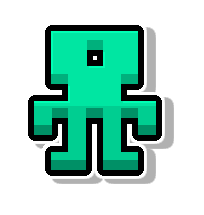
Apoyanos - Support us! 🪄
Puedes Apoyar nuestro trabajo y proceso creativo para desarrollar futuros Datapacks directamente (You can Support our work and creative process to develop future Datapacks directly in our) Patreon

Únete a nuestro - Join our Discord Server

Suscribete a nuestro Canal de YouTube - Subscribe to our YouTube Channel
Síguenos en Twitter - Follow us on Twitter
External resources
Project members

ALDgamer
Designer, Programmer

