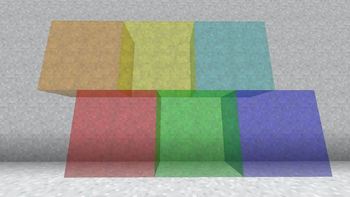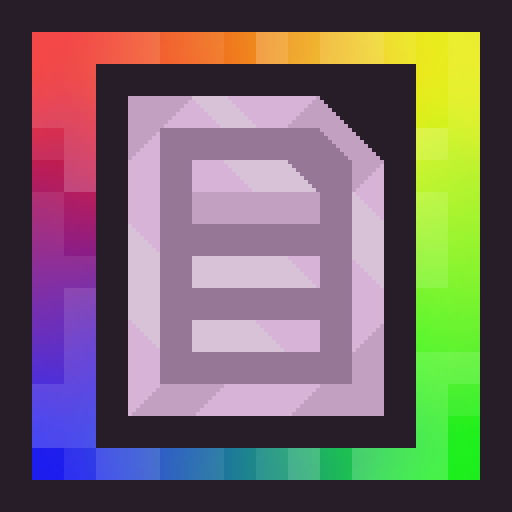Changelog
1.20.1-v2.14.0
Building Tool
-
The Flood tool now has a radius and replace property.
- Replace can be "Air" or "Air and Liquid" and defaults to "Air and Liquid" (was "Air" only).
- Radius can range from 0-200 and defaults to 80 (was 64).
-
The Extend tool now has a radius and replace property.
- Replace can be "Air" or "Air and Liquid" and defaults to "Air and Liquid" (was "Air" only).
- Radius can range from 0-200 and defaults to 80 (was 64).
-
The size of the currently selected region is displayed above the hotbar and in the selection edit GUI.
- The line tool displays its length instead.
-
The blocks in your current pallete are displayed in the bottom right corner of the screen.

-
The size of a selection can now be edited in the GUI with text boxes.
- This assumes you're changing the positive most corner of the selection box. If a full selection box doesn't exist, one will be created from your position, or a point.
-
The line tool selection can be edited by grabbing the "corner" position of the selection points.
-
Holding right and left click allows the building tool to spam operations.
- Actions that happen as a result of spamming are grouped into one undo/redo.
-
Color coded some text values related to positions.
-
Dramatically improved the visuals of some renders.
- This also improves performance.

General
- Added more utility methods to
VoxelShapeUtil.
Fixes
- The clone building tool wasn't updating the render when you rotate or mirror.
- The building tool render wasn't displaying right away when you join a world.
- Keybinds weren't working when mapped to mouse buttons.
Files
structure_gel-1.20.1-2.14.0.jar(875.79 KiB) Primary Download
External resources
Project members

Modding Legacy
KingPhygieBoo
Contributor
SilverDavidMC
Programmer
Technical information
License
ARR
Client side
required
Server side
required
Project ID