A mod that copies and reloads a specific world file for reset efficiency in custom map speedrunning.
The version-by-version changelogs are in the original github releases, or the commit history if you're that kind of person.
how to use (written by Qwuiblington)
shift + click the diamond boots icon on the main menu next to singleplayer to select a world click on the diamond boots again to start resetting that world once you're resetting, the save & quit to title button will immediately create a new copy of the world & put you in it to exit, you have to go into options, & click the "stop resets & quit" button on the bottom left corner of the screen (you may also turn off autoresetting, to only make use of the world copying & deleting functionality)
after this, you can shift + click on the diamond boots again & click "delete session worlds" to delete every copy made by the mod if you close the game, it won't save which worlds were created by the mod, so you'll have to delete the saves manually or with an external script
attempt counters are kept track of by world folder name, & stored in [instance folder]\config\custom-map-attempts.txt there is also a read-only file containing only the current map's reset count, for obs file reading, in [instance folder]\attempt.txt
External resources
Project members
tildejustin
Owner

