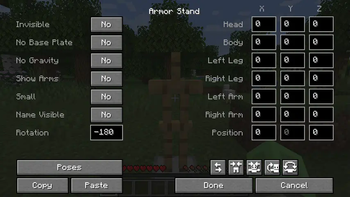Changelog
The UI update (Backported to 1.18.2)
- The Armor Poser GUI has undergone an update.
- The semi-transparent gray background has been removed. UI text is now white with a drop shadow, ensuring visibility on white surfaces.
- Added rotated text saying "Click and scroll" next to position/rotation fields. This hints at the ability to scroll and adjust values when number fields are focused.
Poses Overhaul
- The Poses screen has been overhauled to make it easier for new poses to be added and user poses can now be added!
- The main Armor Poser screen now has a Save button next to the copy and paste button, clicking it will open a screen that allows you to name the pose and save it to the User Poses.
- If you added a pose and want to remove it, you can now do so by clicking the pose and clicking the delete button. (This only works on user added poses)
New Features
- 3 new buttons have been added to the main Armor Poser gui, pressing them does the following:
- Block - Align held block, so it appears on the surface
- Item: Aligns the held item, with the option to hold Shift for upright alignment.
- Tool - Align held tool, so it appears flat on the surface
- Add a button that shows a list of nearby armor stands, allowing you select armor stands that are inside walls / hidden
Dependencies
Files
ArmorPoser-fabric-1.18.2-1.1.0.jar(111.6 KiB) Primary Download
External resources
Project members
Mrbysco
Owner
ShyNieke
Brain
Technical information
License
MIT
Client side
required
Server side
required
Project ID